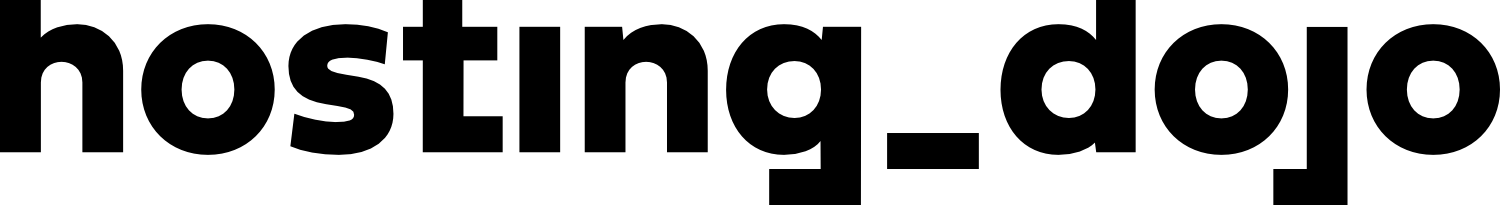TL;DR
- Website downtime, where users are locked out of the site, often leads to lost revenue and can harm a website's credibility and SEO rankings. 🔒💸
- Monitoring website uptime with platforms like Pingdom or WordPress plugins can help prevent extensive downtime. ⏱️
- Selecting a trustworthy hosting provider is very crucial. Conduct a thorough check on their track record, uptime guarantee, and support team availability. 🌐
- In case of website downtime, prompt action is required. Informing the users about the situation, backing up content for easy restoration, and reviewing the situation post-recovery are crucial. 🆘 Prevention of downtime and quick response when it occurs helps maintain user experience trust and safeguards revenue. 💰👩💻
Website downtime strikes dread in the hearts of many website owners, while others blissfully dismiss the possibility. Murphy's Law, however, is always lurking around the corner. Anything that can go wrong will. Instead of wishing the problem away or allowing panic to cripple you, there are a host of practical steps you can take to mitigate the risk. If your website goes offline, prompt action can remedy the situation with minimal repercussions. This article will delve into why it's critical to prevent website downtime, provide six tips to safeguard your site from it, and offer a handful of steps to recover when your site takes an unexpected plunge. Let's plunge right into it!
The Importance of Preventing Website Downtime: An Overview
Downtime of your website means your users are locked out, which mostly translates to lost revenue. An eCommerce platform without access means no sales, while blogs and other sites will miss ad revenue. There will also be a subsequent dip in the conversion rates for email subscriptions and other features. Repeated downtime can deal an even more significant blow. It could substantially impact your credibility and negatively influence how potential clients or customers perceive your brand. You risk not being perceived as trustworthy enough to handle their payment information and business dealings. Lastly, excessive downtime could harm your Search Engine Optimization (SEO), leading to a decline in rankings.
The 6 Golden Rules to Prevent Website Downtime
The most effective way to sidestep the adverse effects of downtime is to prevent its occurrence in the first place. Of course, unexpected events such as server outages might occur despite taking all precautions, but these six tips will steer clear of the more ordinary hiccups:
- Monitoring Your Website's Uptime: Keeping tabs on your website's uptime can enable you to prevent extensive downtime. Use performance management platforms such as Pingdom, which monitors several site metrics, including website speed and uptime, and set up alerts via email, SMS, and mobile app notifications. Uptime monitoring is also an attribute of many WordPress plugins, like Jetpack and BlogVault.
- Selecting a Reliable Hosting Provider: Your website's consistent availability is profoundly influenced by your hosting provider. Ensure the server is well-maintained to keep your site online. Check the provider's track record and inquire about their uptime guarantee and support team via liability. Use online reviews to gauge reliability and check for any uptime guarantee in your hosting contract.
Website Downtime: The Aftermath & Recovery
Swift recovery is critical if your website goes offline despite all preventive efforts. First, make sure to inform your users promptly. Apologize for the inconvenience and assure them you're working on a solution. Secondly, have a backup for immediate restoration if need be. Various WordPress plugins provide backup services, so be sure to put them to good use. Finally, review the situation post-recovery. Use the data from uptime monitoring services to analyze the final downtime's length, the potential triggers, and the effectiveness of your response. This exercise will assist you in planning for better manageability in future instances.
Sound website operation cannot disregard the potential occurrence of downtime. Preventing and swiftly responding to it will ensure your site functions optimally, maintaining users' experience and trust and safeguarding your revenue.