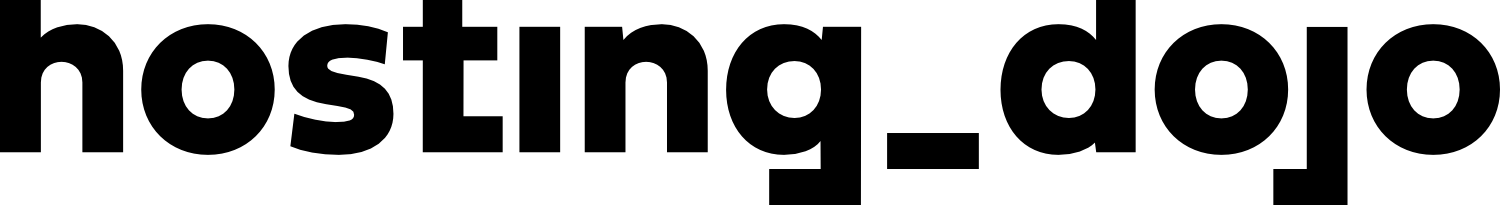An Introductory Look At Subdomains
The concept of subdomains, unbeknownst to many, plays a significant role within a website's primary domain. Imagine a subdomain as an appendage or additional sector that splits off your main website but exists under the same primary domain. If your website is www.primarydomain.com, a subdomain might look like www.store.primarydomain.com, with 'store' being the subdomain. You can grant this subdomain any name that fits your website's context; however, selecting an easy-to-remember name is always wise.
When Does A Subdomain Become Relevant?
There are various instances where creating a subdomain can be advantageous. As a common practice among web developers, subdomains help to make a distinct testing environment different from the main website, allowing freedom to examine new features and plugins independent of the leading site. Since subdomains act as free domains, they circumvent the necessity of purchasing an entirely new domain. Moreover, subdomains can be helpful when setting up an eCommerce outlet, as transactions can be isolated and managed separately from other website activities. Other specific applications include implementing subdomains for mobile sites, regional websites, or sub-sections like forums.
Working With WordPress On Subdomains
If your website runs on WordPress, rest assured that you can use this trusted CMS for your subdomains. Despite being part of the same domain, your subdomain with WordPress will function independently of the primary domain, eradicating any possible confusion.
Setting Up A Subdomain - A Practical Guide
The setting up of a subdomain is relatively simple. A subdomain can be created via your domain registrar or WordPress hosting account. Using Bluehost as an example, log into your control panel and navigate to the 'Domains' section. On clicking 'Domains,' you will see the 'Subdomains' section. Click this to begin creating your subdomain. Make sure you select the correct domain from any assortment of domains present. Type a suitable name for your new subdomain and click 'Create.' The name will now show at the front of your domain name.
Deploying WordPress On Your Subdomain
Just as creating the subdomain, deploying WordPress on it is pretty straightforward. With Bluehost, you can 'Create a new WordPress site.' Following this, complete fields like your site name and site tagline. Moving to the next step, you can select your newly created subdomain from the drop-down list.
Subdomains Vs. Subdirectories - Drawing The Line
While subdomains appear as separate websites on search engines, subdirectories, files, and folders under your primary domain don't; Google and other search engines crawl and index subdomains independently, so, all the SEO work performed on your main website won't influence your subdomain. This necessitates building up the ranking for your subdomain like any new website. Therefore, creating subdomains without a justified reason isn't recommended.
Creating a subdomain is a brilliant idea if you aspire for your subdomain to rank for different keywords. However, if the aim is to rank for the exact keywords, creating a subdomain might lead to unwanted self-competition. On the other hand, subdirectories allow you to work on your SEO more efficiently and reach rankings quickly.